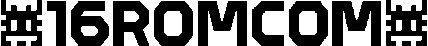Submitted by
Admin
on
First you need to mount the iso image. Create a folder
$ sudo mkdir /mnt/disk
mount iso image in it
$ sudo mount my_disk.iso /mnt/disk
Prepare usb flash dirve in gparted or other open source program. Delete all partition, create new partition table of msdos type, create new fat32 partition.
Mount usb flash with standart OS tools or do it with mount command. The path to the usb should be like /media/USER/XXXX-1234 if standart mounting was used, where USER is the name of current user in the system, XXXX-1234 identifier of usb flash or Label of partiton if it's not empty.
Copy files from image to usb:
$ cp -R /mnt/disk/. /media/USER/XXXX-1234
Install bootloader:
$ sudo grub-install --target=i386-pc --no-floppy --root-directory=/media/USER/XXXX-1234 /dev/sdX
where sdX is the path to device which you can get from lsblk command
$ lsblk