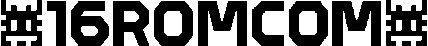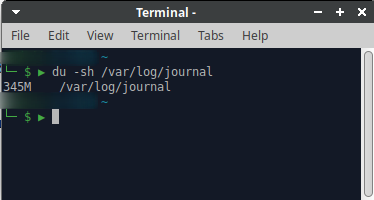Submitted by
Admin
on
To check the space occupied by the journals use command:
$ journalctl –disk-usageor
$ du -sh /var/log/journalor
$ journalctl --vacuum-size=500Mwhich deletes old log-files from /var/log/journal until total size of the directory becomes under specified threshold (500 megabytes in this example).
You can also clean based on time:
$ journalctl --vacuum-time=10d
Is it possible to delete journal files manually wihout harm? Yes!
Everything inside of /var/log/journal/* could bu deleted but do not delete the directory itself.
sudo rm -rf /var/log/journal/*You can control the size of this directory using this parameter in your /etc/systemd/journald.conf:
SystemMaxUse=50MYou can force a log rotation:
$ sudo systemctl kill --kill-who=main --signal=SIGUSR2 systemd-journald.serviceNOTE: You might need to restart the logging service to force a log rotation, if the above signaling method does not do it. You can restart the service like so:
$ sudo systemctl restart systemd-journald.service