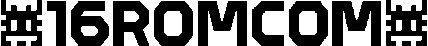Submitted by
Admin
on

The UI of xscreensaver window is a bit old and not so retro as it could be. Unfortunately there is no way to customize the window view mode and elements placement (except rewrite it to your needs). But there is a field for experiments with colors and sizes for some elements.

Settings file should be located in the home folder of your user:
~/.Xresources
I user the settings below:
xscreensaver.splash: false !font settings xscreensaver.Dialog.headingFont: -*-dina-bold-r-*-*-12-*-*-*-*-*-*-* xscreensaver.Dialog.bodyFont: -*-dina-medium-r-*-*-12-*-*-*-*-*-*-* xscreensaver.Dialog.labelFont: -*-dina-medium-r-*-*-12-*-*-*-*-*-*-* xscreensaver.Dialog.unameFont: -*-dina-medium-r-*-*-12-*-*-*-*-*-*-* xscreensaver.Dialog.buttonFont: -*-dina-bold-r-*-*-12-*-*-*-*-*-*-* xscreensaver.Dialog.dateFont: -*-dina-medium-r-*-*-12-*-*-*-*-*-*-* xscreensaver.passwd.passwdFont: -*-dina-bold-r-*-*-12-*-*-*-*-*-*-* !general dialog box (affects main hostname, username, password text) xscreensaver.Dialog.foreground: #ffffff xscreensaver.Dialog.background: #111111 xscreensaver.Dialog.topShadowColor: #111111 xscreensaver.Dialog.bottomShadowColor: #111111 xscreensaver.Dialog.Button.foreground: #666666 xscreensaver.Dialog.Button.background: #ffffff !username/password input box and date text colour xscreensaver.Dialog.text.foreground: #666666 xscreensaver.Dialog.text.background: #ffffff xscreensaver.Dialog.internalBorderWidth:24 xscreensaver.Dialog.borderWidth: 0 xscreensaver.Dialog.shadowThickness: 2 !timeout bar (background is actually determined by Dialog.text.background) xscreensaver.passwd.thermometer.foreground: #ff0000 xscreensaver.passwd.thermometer.background: #000000 xscreensaver.passwd.thermometer.width: 8 !datestamp format--see the strftime(3) manual page for details xscreensaver.dateFormat: %I:%M%P %a %b %d, %Y

More information on Arch wiki: https://wiki.archlinux.org/index.php/XScreenSaver
The picture on the left side located in the folder /usr/share/pixmaps files xscreensaver.svg and xscreensaver.xpm.
But I had no time to figure out with them.