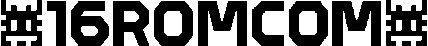Linux journal logs
Information about journals in Linux and how to control their size.
Geany underscore symbol is not visible
Found the bug in Geany editor with underscores - they were invisible. Default font is Monospace.
Here is a solution how to fix it.
Concentration Coding Music - Chiptune #1
There are rumors that scientists from one very famous country have proven that melodies that a person heard in childhood can revive or reveal hidden talents in him, help in solving complex problems by developing a unique power of concentration. Listen to this compilation while working and it will help in solving technical issues and optimizing applications.
Create bootable usb flash from iso in Linux
This article will help you to create a bootable usb flash from iso in Linux without 3rd party program.
Pixi.js Space Invaders
Testing pixi.js and making the simple clone of the Space Invaders game.
Sharable device beetween users in Linux
There are couple of users created on one PC for different tasks. The is second ssd connected to PC and two users need the access to it. File system is ext4. The problem is to automate the mount and access somehow.
Install Deluge 1.3.15 in Ubuntu focal 20.04
Again I faced up with problem installing old version of deluge in Ubuntu focal 20.04. The problem still the same: the is old version installed on the server. I don't have a time to reinstall it or it's even not possible due to the technical issue. Advices from the previous article are not working any more.
Converting video files with ffmpeg in Windows cmd
A few months ago I’ve faced up with a task converting audio track in video file to another format in Windows. There are not much simple programs to do this task. The task is simple: convert any audio track to mp3 without converting video track. All programs that were tested propose to convert video and audio track without any options to copy video stream. This case increase a time of converting a lot and was dismissed by default.
Steam libgl1-mesa-dri:i386 : Depends: libllvm9:i386
Steam was not launched a long time ago on my PC. System was upgraded with dist-upgrage command. And after system upgrade the message about missing libraries appered on Steam launch. But they could not be installed due to the conflicts in versions. In this article I propose my solution for solving this problem.
Error librtmp.so.0 not found
Error ideamaker.real: error while loading shared libraries: librtmp.so.0: cannot open shared object file: No such file or directory