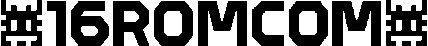Надіслав:
Admin
, дата:

LAME (Lame Ain't an MP3 Encoder) is a high-quality open-source MP3 encoder that offers extensive command-line functionality. This guide covers all available commands and options to help you get the most out of this powerful audio encoding tool.
Basic Usage
lame [options] input.wav output.mp3
You can also encode from standard input or output to standard output:
lame -r -s 44.1 -h - -
Quality and Bitrate Options
Bitrate Control
-b [bitrate]- Set constant bitrate (CBR) in kbps (default: 128)--abr [bitrate]- Use average bitrate (ABR) encoding at specified kbps-V [0-9]- Set variable bitrate (VBR) quality level (0=best, 9=worst)--vbr-old- Use old variable bitrate algorithm (default in older versions)--vbr-new- Use new variable bitrate algorithm (default in newer versions)--vbr-mtrh- Use VBR method using RH psychoacoustics-q [0-9]- Set quality of algorithm (0=best/slowest, 9=worst/fastest)-h- Enable high quality mode-f- Fast mode (slightly lower quality)
VBR Settings
--vbr-quality [0-9]- Set VBR quality (0=best, 9=worst)-v- Enable VBR (Variable Bit Rate)--preset [setting]- Use preset settings (standard, extreme, insane, etc.)--alt-preset [setting]- Use alternative preset settings--comp [0-999]- Set compression ratio--cvbr- Strictly enforce minimum bitrate with ABR/VBR
Audio Processing Options
Resampling
--resample [frequency]- Resample to frequency (8, 11.025, 12, 16, 22.05, 24, 32, 44.1, 48 kHz)-s [frequency]- Set sample frequency in kHz
Filtering
--lowpass [freq]- Set lowpass filter frequency in kHz--lowpass-width [freq]- Set width of transition band in kHz--highpass [freq]- Set highpass filter frequency in kHz--highpass-width [freq]- Set width of transition band in kHz--athonly- Only use the ATH for masking--athlower [dB]- Lower the ATH by specified decibels--athtype [type]- Set the type of ATH (0-4)
Channel Processing
-m m- Force mono output-m s- Force stereo output-m j- Force joint stereo-m f- Force dual-channel stereo-a- Downmix from stereo to mono--scale [factor]- Scale input by factor--scale-l [factor]- Scale left channel by factor--scale-r [factor]- Scale right channel by factor--replaygain-fast- Compute ReplayGain fast but slightly inaccurately--replaygain-accurate- Compute ReplayGain accurately--noreplaygain- Disable ReplayGain analysis--clipdetect- Enable clipping detection--noclipdetect- Disable clipping detection
ID3 Tag Options
--tt [title]- Set audio/song title--ta [artist]- Set audio/song artist--tl [album]- Set album name--ty [year]- Set year--tc [comment]- Set comment--tn [track]- Set track number--tg [genre]- Set genre--add-id3v2- Force addition of ID3 version 2 tag--id3v1-only- Add only an ID3 version 1 tag--id3v2-only- Add only an ID3 version 2 tag--id3v2-latin1- Use ISO-8859-1 encoding in ID3v2 tags--id3v2-utf16- Use UTF-16 encoding in ID3v2 tags--id3v2-utf8- Use UTF-8 encoding in ID3v2 tags--space-id3v1- Pad ID3v1 tag with spaces instead of nulls--pad-id3v2- Pad ID3v2 tag with extra 128 bytes--pad-id3v2-size [size]- Pad ID3v2 tag with extra size bytes--genre-list- Print list of available genres
File Input/Output Options
-r- Assume raw PCM input-x- Swap bytes of input file-a- Downmix from stereo to mono file--brief- Print less verbose messages--silent- Don't print status messages-t- Disable VBR info tag--big-endian- Input file is big-endian--little-endian- Input file is little-endian--signed- Input is signed data--unsigned- Input is unsigned data--bitwidth [bits]- Specify bit width of input (default 16)--mp1input- Input file is MP1 file--mp2input- Input file is MP2 file--mp3input- Input file is MP3 file
Advanced Options
--nores- Disable bit reservoir--strictly-enforce-ISO- Strictly enforce ISO compliance--buffer-constraint [constraint]- Buffer constraints (0-7)--athaa-type [type]- ATH auto adjust types (0-3)-X [n]- Set max bitrate for VBR ABR-Y- Force byte swapping-Z- Force downmixing from stereo to mono--noasm [cpu-features]- Disable assembly optimizations--freeformat- Create a free format bitstream--decode- Input is an MP3 file, decode to WAV
Miscellaneous Options
-S- Print Lame configuration and exit--license- Print license information-?,--help- Display help information--longhelp- Display all help information--config- Display encoder configuration-v- Show version information--nohist- Disable histogram display--quiet- Don't show progress--silent- Don't show any output on screen--verbose- Show more information during encoding
Examples
Basic Encoding
lame input.wav output.mp3
High-Quality VBR Encoding
lame -V 0 input.wav output.mp3
Constant Bitrate 320kbps Encoding
lame -b 320 input.wav output.mp3
Average Bitrate (ABR) Encoding
lame --abr 192 input.wav output.mp3
Encoder Preset
lame --preset standard input.wav output.mp3
Joint Stereo with ID3 Tags
lame -m j --tt "Song Title" --ta "Artist" --tl "Album" input.wav output.mp3
Streaming Input to Output
cat input.wav | lame - output.mp3
Batch Encoding with Wildcards
for file in *.wav; do lame --preset standard "$file" "${file%.wav}.mp3"; done