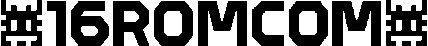In the world of e-reading, having your books in a compatible format is essential. While EPUB has become a standard format supported by most e-readers, many books are still available in FB2 (FictionBook) format or plain text. Converting between these formats often requires installing bulky software like Calibre, but there's a more elegant solution using common Linux tools.
The Problem with Existing Solutions
Most conversion guides recommend Calibre, which is powerful but comes with a significant footprint of over 1GB when installed. For users who just need a simple conversion tool, this seems excessive. Additionally, server environments or minimal Linux installations may not have the resources to accommodate such software.
A Lightweight Alternative
The solution is a Bash script that leverages common Linux utilities to perform the conversion. This approach requires minimal dependencies and offers flexibility for different use cases.
Core Dependencies
- pandoc: A universal document converter
- zip/unzip: For handling the EPUB package (which is essentially a ZIP file)
- xmllint: For processing FB2 files (which are XML-based)
- iconv: For handling text encoding
Most Linux distributions already have most of these tools installed, or they can be added with minimal overhead.
How the Conversion Works
The conversion process follows these steps:
- Validation: For FB2 files, the script first validates the XML structure
- Metadata Extraction: For FB2 files, it extracts the title, author, and cover image
- Content Conversion:
- FB2 files are transformed to markdown using XSLT
- TXT files are normalized for encoding
- EPUB Creation: Pandoc assembles the final EPUB with proper metadata and structure
The Script in Action
The script provides a simple command-line interface with several options:
./fb2epub.sh [options] <input_file> [output_file]
Options:
-h, --help Show help message
-a, --author Set author (for TXT files)
-t, --title Set title (default: filename)
-c, --cover Add cover image (JPG or PNG)
Example Use Cases
Converting an FB2 file:
./fb2epub.sh book.fb2
Converting a TXT file with metadata:
./fb2epub.sh novel.txt --author "Jane Doe" --title "My Novel"
Adding a custom cover image:
./fb2epub.sh book.fb2 --cover cover.jpg
Technical Deep Dive: FB2 Processing
FB2 (FictionBook) is an XML-based format popular in Eastern European countries. Processing it requires understanding its structure.
The script handles FB2 files by:
- Validating the XML structure using
xmllint - Extracting metadata using XPath queries:
fb2_title=$(xmllint --xpath "string(//title-info/book-title)" "$INPUT_FILE") - Converting content to markdown using a custom XSLT stylesheet that handles:
- Sections and titles
- Paragraphs and formatting
- Special elements like epigraphs and poems
The XSLT transformation preserves most of the original formatting while converting to a format that Pandoc can process into a proper EPUB.
Handling TXT Files
For plain text files, the script:
- Detects and normalizes encoding to UTF-8
- Applies user-provided metadata (title and author)
- Preserves line breaks and paragraphs during conversion
Benefits Over Calibre
This approach offers several advantages over using Calibre:
- Minimal dependencies - Works on most Linux systems with basic tools
- Scriptable and automatable - Easy to integrate into workflows or batch processes
- Fast execution - No GUI overhead or loading times
- Small footprint - Uses only the tools needed for the specific conversion
Limitations
While this solution works well for many conversions, it does have some limitations:
- Complex formatting may not be perfectly preserved
- Tables and complex layouts might not convert properly
- No interactive editor for fixing conversion issues
For these more complex cases, a full-featured tool like Calibre might still be necessary.
Conclusion
For users who need a quick and efficient way to convert FB2 or TXT files to EPUB without installing large software packages, this Bash script provides an elegant solution. It leverages the power of common Linux tools to deliver high-quality conversions while maintaining a minimal footprint.
Source https://gist.github.com/onesixromcom/315dc05df14733fa543855850bb5793c
By understanding the structure of e-book formats and utilizing the right tools for specific tasks, we can create efficient workflows that don't require excessive resources. This script demonstrates how powerful shell scripting can be for document processing tasks that would otherwise require specialized software.