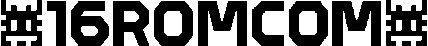Submitted by
Admin
on

Sometimes you need to test some functionality on mobile device but from the website which is running on your laptop. There is a simple solution - SOCAT.
DDEV is a great tool for local development and currently I'm using it on some of projects. It has internal command to share website over internet with ngrok https://ngrok.com/
But it's not the case for local development. There is simplier:
Install socat. I have "socat version 1.7.4.1 on Feb 4 2021 12:53:19"
sudo apt install socat
Then check your internal IP:
ipconfig
run website and check it's port
ddev start ddev status
run socat
socat tcp-listen:PORT_LISTEN,reuseaddr,fork tcp:localhost:PORT_WEBSITE
something lke that
socat tcp-listen:8181,reuseaddr,fork tcp:localhost:49259
And here you go, open web browser on mobile and goto:
http://YOU_DDEV_IP:PORT_LISTEN
http://192.168.10.1:8181